Sent an Email by Mistake? - Recall Emails using Outlook 2010
Had other Dubai pieces in mind, but limited time today means a quick write-up.
Ever hit "send" only to be hit with instant regret? Maybe a typo lurked in the email, or worse, it went to the wrong person entirely!
This scenario crossed my mind a few years back. Wouldn't it be amazing to set an expiry date or schedule deletion for sent emails? Actually, some email services already offer this! Big String is one example.
However, this function is actually available to most people already, it is just not very well known.
If you use outlook, then you can give it a go.
In outlook, there is actually a "Recall" function that allow you to delete erroneous email before it's read by the recipient. We tried it today, and it worked! After making a massive mistake pressing the "Send" button. Go immediately to your "Sent" folder.
Double click on the sent mail, to open it up in a stand alone window.
At the top of the email window, there are many options, such as reply, move, delete...etc.
If the recipient has already read your email then it's too late obviously, this only works with unopened emails.
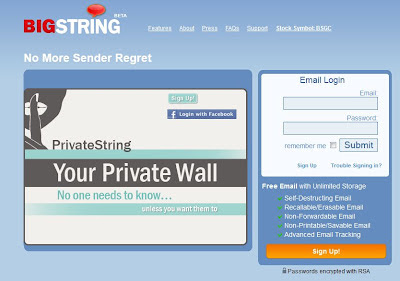


.png)
If you are working in the corporate sector, it is imperative to know how to recall an email in Outlook.
ReplyDeleteIf you are working in the corporate sector, it is imperative to know how to recall an email in Outlook.
ReplyDelete