How to type a back slash (\) on the keyboard?
I can relate to your frustration when you see the symbol on your keyboard, but your computer just won't type the \ character, no matter what you do. I've been there too, and I know how exhaustive it can be to look for different solutions online.
So to help make things easier for you, I have a possible solution that worked for me in the past. Try this:
- Hold down the
Altkey on your keyboard. - While still holding the
Altkey, press9on the number pad on your keyboard. - Then, while still holding the
Altkey, press2on the number pad on your keyboard.
This should type the \ character onto your document. Hopefully, this solution will work for you too.
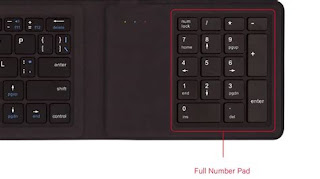

Comments
Post a Comment